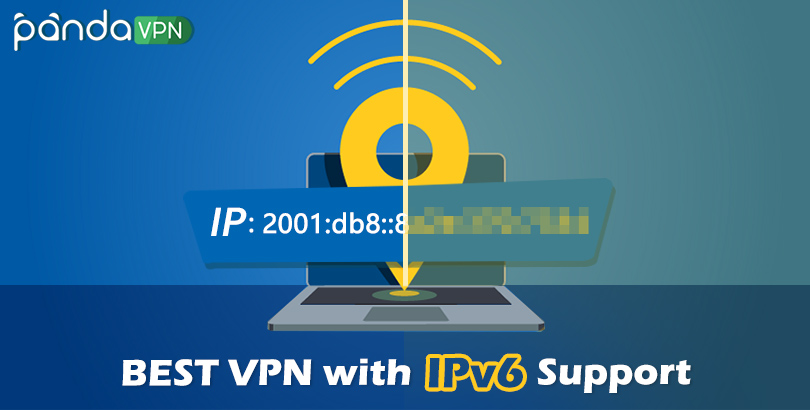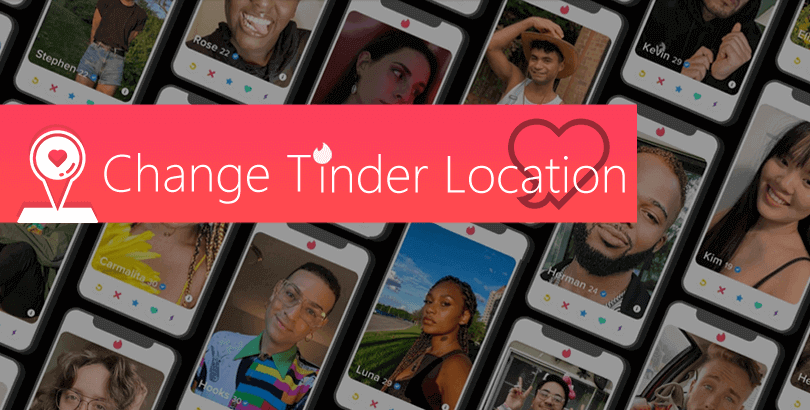2022 Best Mac VPN List – Download VPN APP for macOS 12/11 etc.

Some great popular Mac VPN applications are shared with download links, so is there any free VPN for Mac?
We all know that Apple devices are known for security. People with Mac notebook or desktop are less likely to be infected with malware, virus, and other kinds of harmful things. But it doesn’t mean there’s no need to ask for or say no requirement for extra protection from VPN. A handy Mac VPN application not only hides IP address for anonymous browsing, but also helps the common internet users bypass geo-blocking regain the ability to access any content as what they should to. That’s why Mac VPN is still a necessity for many Mac device owners.
If you are just seeking a great VPN to safeguard your online privacy on MacBook Pro, MacBook Air, iMac, Mac mini to etc., to enhance the security when using public Wi-Fi, to unblock websites and services for work or entertainment on Apple computers, you shouldn’t miss this Mac VPN download guide and best app roundup.

Tired of List Checking? Get PandaVPN for Mac Trusted by Millions of Users Worldwide
Beginners are not suggested to set up virtual private virtual/VPN by themselves on Mac or router due to the complicated setup steps and fluctuating stability of the connection, but more recommended to obtain a stellar VPN to realize truly one-click VPN connection without configuration at all.
PandaVPN supports mainstream platforms including macOS and iOS from Apple. As long as long your Mac machine runs macOS 10.12 Sierra, macOS 10.13 High Sierra, macOS 10.14 Mojave, macOS 10.15 Catalina, macOS 11 Big Sur, or macOS 12 Monterey, you can enjoy PandaVPN for Mac’s best performance perfectly.
How to Download & Set Up a VPN App on Mac
Downloading and installing a VPN app on Mac is quite simple, you can follow the steps below to have PandaVPN or any other software come to your Mac computer in minutes.
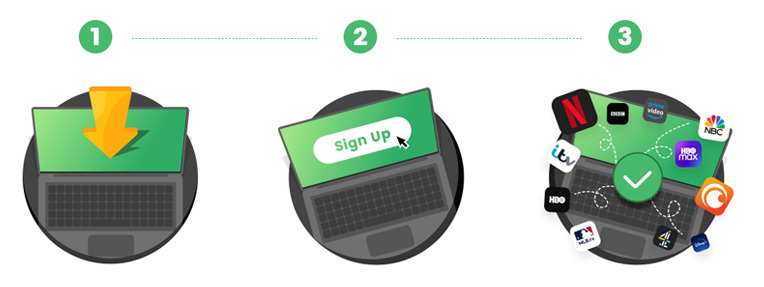
Step 1. Download & Install
Download the .dmg installing package of PandaVPN and then install this Mac VPN on your MacBook, iMac or so. If you failed to open it, please go to System Preference -> Security and Privacy to permit the installing operation by clicking the lock icon in the left bottom and ticking related option.
Step 2. Sign Up
Navigate to PandaVPN’s purchase page to create a digital account, set your password for it and choose a suitable plan to order. Unlike other VPN apps, Email is not required by PandaVPN if you worry about further information collection or ads bomb via the address.
Step 3. Sign in & Connect
Launch PandaVPN and sign in with your digital account. After that, you can either go ahead “Smart Connect” to pick the fastest server to connect automatically or choose expected route mode and server location manually.
Embrace All the Features of PandaVPN Mac VPN Download
 ✔ 3000+ Global Servers, Unlimited Bandwidth
✔ 3000+ Global Servers, Unlimited Bandwidth
Those high-speed servers for Mac VPN cover 80 countries and 170+ locations all over the world, which makes it possible and easy to obtain global internet access. Also, you should have unlimited internet speed for streaming, gaming, and torrenting, without restriction from ISPs. PandaVPN features removing it and giving a fast connection back to you (up to 10Gbps).
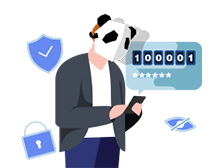 ✔ Strong VPN Encryption with Zero-log Policy
✔ Strong VPN Encryption with Zero-log Policy
A Mac VPN’s internal encryption matters. PandaVPN supports modern protocols like the latest WireGuard, OpenVPN, and ECC encryption to fight against prying eyes. What’s more, PandaVPN won’t collect and share any information from users, including but not limited to emails, browsing histories & time, downloaded files, or search engine entries.
 ✔ Multiple Connections, Multilingual Interface
✔ Multiple Connections, Multilingual Interface
With a PandaVPN account, you can connect your MacBook, iPhone, and iPad to this best Mac VPN at the same time. Also, you can share it with your family for better privacy on Windows, Android, and Linux. PandaVPN for Mac clients support 12 languages including English, Chinese, Russian, Spanish, Indonesian, Korean, Japanese, and Arabic.
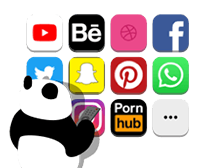 ✔ P2P, Streaming Service & Gaming Supported
✔ P2P, Streaming Service & Gaming Supported
Dedicated servers for BitTorrent, streaming, and game are provided for safe and fast P2P file sharing and download, HD/4K online media watching, and playing smooth games anywhere. Your VPN connection can be smarter with a split tunneling function, by setting rules and customizing which websites or domains to use or bypass VPN.
Now try PandaVPN risk-free owing to its 7-day money-back guarantee. We are quite confident that you will love this stellar VPN for commonly used computers or portable devices.
Why You Should Download & Use a Mac VPN for MacBook, iMac etc.
 Be Safe on Public Wi-Fi Networks
Be Safe on Public Wi-Fi Networks
Free public Wi-Fi networks make outside work with MacBook Pro/Air easier. You can connect to them in many places like coffee shops, fast food restaurants, big stores, and airports. But the convenience may put you at data exposure risk because hackers love public Wi-Fi too. To protect your personal data like emails, bank details and so on from being stolen by hackers, you’d better download a VPN to hide IP address and encrypt all data tightly to make them unreadable.
 Become Invisible Online for Extra Privacy
Become Invisible Online for Extra Privacy
Having a Mac VPN means you will have better privacy on the web. Thanks to the internal encryption tech and top-tier available VPN protocols, a reliable Mac VPN is empowered to anonymize all traffic and protect them against whatever monitoring, tracking and data collection from ISPs, governments, advertisers, and many more. Better still, no-log from users would be kept by us, which is an essential pledge that many free or small Mac VPNs won’t make.

 Stop and Bypass Bandwidth Throttling
Stop and Bypass Bandwidth Throttling
The ISP may slow your internet deliberately when you are streaming videos, playing online games, or downloading torrent files, for traffic congestion or data cap reason or simply banning certain activities. If you get motion sickness on ISP throttling, download a Mac VPN and run it on your macOS-based machines and get rid of it easily. This way, you can enjoy true fast speed as it’s supposed to be on macOS Monterey, Big Sur, Catalina, Mojave etc.
 Obtain a Freer Internet with No Barriers
Obtain a Freer Internet with No Barriers
Internet censorship is widely used today, thus people in many countries and places are limited to access the web as they like. A best Mac VPN does offer a large server network so that no matter where you are, and what geographical location you want to place yourself in in the virtual world, you can make a VPN connection to obtain a native IP address and override content filters. This is also helpful for those who desire to watch foreign streaming libraries for hot movies, TVs, sports events, etc.
How to Choose the Best VPN for Mac? 5 Top VPNs with Download Links
In case the newbies will lost themselves in hundreds of VPN apps, here several pieces of VPN purchase advice are shared to look out for:
– Don’t consider free VPNs
Not only free Mac VPNs, but also freebies for any other platforms are not suggested to use if you secure your data and the user experience of the app. It’s not weird for free VPNs to collect and sell your data, show you ads continuously, and give you limited servers and connection speed.
– Ensure server locations contain what you need
In theory, the more server numbers and locations, the better. But at present, the mainstream VPNs do have hundreds of or even thousands of servers, which is enough for common VPN usage. So you can take more time checking the supported countries and locations to confirm they cover your target one(s) and distribute enough servers for it/them.
– No-log VPNs with user-friendly privacy policy are recommended
Read clearly on a VPN’s privacy policy details and check whether the service will or will not keep your connection logs, your browsing history, and other personal data. Only when the VPN performs real zero-log policy can you enjoy a higher level of privacy protection.

Still, figure out the home country of the VPN in case it comes from a member country of any intelligence alliance like Five/Nine/Fourteen-eyes alliance or from a VPN-censored place. If it really does, then your data and personal information will likely to be kept and handed over to the government.
– Make sure it works with streaming services, torrent sites or so if you will go for them
Not all VPNs support accessing popular streaming or torrent websites, so if you’d like to go on private torrenting or plan to watch Netflix USA or unblock other movie/TV library of HBO Max, Hulu, Disney+ etc., you must ensure the VPN does work with them without problem.
The best way out is to try the VPN for some time for both the geo-blocking performance and stability.
– It provides great-value order plan and refund guarantee.
Although the pricing of a VPN is determined by many factors, for instance, the brand, the features, the server numbers, the device support, the maximum number of multiple connections. You can still have some best-value options with great functionality.
According to the criteria mentioned above, five good VPNs for macOS are picked for you to choose from.
– ExpressVPN – the world’s leading VPN with the largest user base and the most compatible platforms
– NordVPN – a feature-rich and comprehensive VPN with a wealth of servers
– Surfshark VPN – an excellent VPN choice with unlimited device connections
– PureVPN – VPN with the over 6500 servers, the longest purchase plan is very affordable
– PandaVPN – a fast, safe and really stable VPN, especially in those heavily censored regions
| Based in | Download | MacOS | Server | Multi-connection | 0-logging | Price | |
| PandaVPN | Seychelles | PandaVPN Mac DMG download | 10.12+ | 3000+ in 80 countries & 170+ locations | Y | Y | $2.49+ |
| ExpressVPN | British Virgin Islands | ExpressVPN Mac PKG download | 10.11+ | 3000+ in 94 countries | Y | Y | $6.67+ |
| NordVPN | Panama | NordVPN Mac Store download | 10.12+ | 5000+ in 60 countries | Y | Y | $3.29+ |
| Surfshark | British Virgin Islands | Surfshark Mac DMG download | 10.12+ | 3200+ in 95 countries | Y | Y | $2.49+ |
| PureVPN | British Virgin Islands | PureVPN Mac PKG download | 10.10+ | 6500+ in 78+ countries & 96+ locations | Y | Y | $1.99+ |
Among the five best Mac VPNs, only PandaVPN offer totally free trial chance for new users, but only for Android and iOS users. If you want to try a premium without sign up, email or even payment at all, get the Android or iOS version of PandaVPN for 100% risk-free trial.
Frequently Asked Questions
Q: How do I get Mac VPN download and set it up on Mac?
You’re given the MacOS VPN’s download link on this page. So you can download the .dmg file of PandaVPN for Mac directly here. Alternatively, you are able to search and find “PandaVPN Pro” from App Store on Mac computers and go ahead one-click VPN client setup.
Q: Does Mac have a built-in VPN?
Apple, just like what other popular systems do, gives an interface for Mac users to configure a VPN manually under System Preference -> Network. But you will need extra information on the server address, remote ID, username, and password. If you have no idea about these, you will have to pick the best VPN for Mac for an easier VPN connection.
Q: Is there a totally free VPN for Mac?
You may find some totally free VPNs for MacBook, Safari, etc. online. However, don’t look forward to any free lunch because those free VPNs usually have limits on server number, connection speed, or daily data usage, and showcase annoying ads from time to time. What’s even worse is that they are also possible to collect your personal data and make a profit from them. Therefore, some Mac users even come up with an idea that “better off not using a VPN at all rather than using a free one”
Q: Free vs. paid Mac VPNs, who’s better?
Paid VPNs for Mac are more trustworthy than free ones thanks to the first-in-class VPN encryption, larger server network, advanced features, as well as customer support. Now get decent PandaVPN software to take care of your smart devices at once.
 Vic Knott
Vic Knott  2022.07.08
2022.07.08