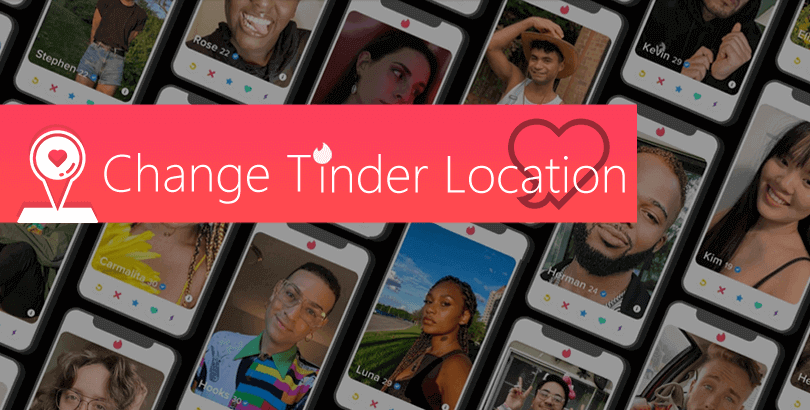How to Change IP Address and The Benefits of Changing IP

What is IP? IP is the abbreviation of both Intellectual Property and Internet Protocol. This article discusses the latter. An IP address is used to identify a device on the Internet or a local network. It is a set of rules that control the format of data sent over the Internet or a local network. It is unique, just like a user’s ID card or fingerprint, and can be used to identify the user and track user behavior.
The uniqueness of IP addresses restricts the behavior of many users, such as being unable to access popular global websites, being unable to play games across servers, and being tracked by third parties such as Internet service providers (ISPs), advertisers, governments, and hackers. In order to avoid these problems, many users think of changing their IP addresses. So can IP addresses be changed? How can users change their IP addresses?
Several ways to change your IP address include:
Using a VPN: A VPN (Virtual Private Network) is one of the most common ways to change your IP address by connecting to a VPN server, which can hide your real IP address and get another virtual IP address.
Restarting your router: Restarting your router at home or work can assign you a new public IP address, which is an easy way to change your IP address.
Contacting your ISP: Sometimes you can contact your ISP and request a change of IP address. They may assign you a new IP address.
Using a proxy server: A proxy server can help you change your IP address by hiding your real IP address and showing another one.
Over a mobile network: If you are using a mobile network, switching to another network can give you a new IP address.
Using the Tor network: The Tor network is an anonymous network that can help you change your IP address by hiding your real IP address and getting another one.

Changing your IP address using a VPN
Can VPN change IP address? Of course! Users can not only modify IP address through VPN, but also switch to global IP such as US IP, Taiwan IP, Hong Kong IP, etc. VPN providers have multiple servers all over the world, and servers in different countries and regions provide users with different IP addresses. Since VPN users’ traffic is transmitted through an encrypted tunnel, third parties can only see the server’s IP address, but not the user’s real IP or network behavior. Users can switch IPs at will and surf the Internet freely.
Panda VPN supports 80 countries and 170 VPN server locations worldwide, has more than 3,000 servers, and is continuously expanding its services. Using Panda VPN to modify IP can help users optimize their gaming experience, unlock global streaming sites, access Tumblr welfare stations, etc., encrypt all your access data, and ensure the security of your network connection. PandaVPN provides users with privacy data protection and network acceleration services on multiple platforms and devices, making you invisible on the Internet through ECC advanced encryption technology, VPN protocol, no log policy, prevention of DDoS attacks, and avoiding DNS leaks. Panda VPN is the text’s first choice for secure and anonymous VPNs!

First, go to the PandaVPN official website, register a PandaVPN account and purchase a package. PandaVPN offers four packages for users, with a buy one year get one year free package for as low as $2.49/month.
Secondly, download the PandaVPN client. PandaVPN supports Windows, Mac, iOS, Android, Linux, Android TV and other systems. You can download it through the official download page or search in the App Store (Apple users need to switch to Apple ID before downloading to find the PandaVPN APP in the App Store).
Finally, connect with one click. Open the PandaVPN client and log in to your PandaVPN account. Users can choose “Smart Mode” and PandaVPN will automatically connect to the most suitable node for you; or enter the line list and manually select the country server you want to connect to – 80 countries and 3000+ servers around the world are available for you to choose! After connecting, you can enjoy the safe, stable and fast network experience brought to you by PandaVPN!

Changing your IP address using Tor
As a well-known privacy browser, Tor Browser not only allows users to browse without a trace, but also can change the user’s IP. If you are using it for the first time, Tor will connect you to a relay server and assign you a new IP; if you have already opened a website in Tor, you can generate a new IP address by creating a new identity. First, open Tor Browser, click the three horizontal lines button in the upper right corner, and select “New identity”. A window will pop up to remind you that “Tor will close all windows and tabs”. After confirming, restart it, and you will get a new IP address.
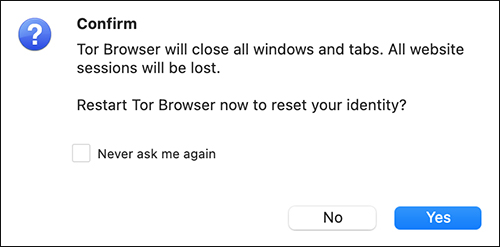
Using a proxy server to change your IP address
The working principle of proxy is similar to VPN and Tor. It changes the direct connection between the user and the target network into a transit connection through an intermediate server, and uses the proxy IP to circumvent filtering and break through website blocking. There are many IP proxies on the Internet, and users can search and purchase them by themselves. But it is worth noting that the proxy server will not encrypt your connection. Different proxy types and protocols have different effects on security, and there may be risks such as data leakage and log storage.
Changing IP address using router
A simple and crude method is to reset the router: first, the user can remember the IP address before the reset (you can use the IP query tool), unplug the router power and wait for at least five minutes before resetting the router, and then the ISP will assign you a new IP address. You can also use the information on the back of the router: there will be login information at the bottom of the router, open it in the browser, enter the login password, find “LAN Settings/LAN Address”, and then modify the router IP.
Manually change the IP address
——How to change the IP address of a computer
To change the IP address on a Mac: Open “System Preferences”, select “Network-Advanced-TCP/IP”, then select “Manual” in “Configure IPv4”, and finally enter the new IP address in the “IPv4 Address” column.
Change IP address on Windows: Open “Network and Internet – Network and Sharing Center” in the Control Panel, click “Change adapter settings”, select the network currently used, right-click and select “Properties – Internet Protocol Version 4 (TCP/IPv4)”, then select “Use the following IP address” and fill in the new valid IP.
——How to change the mobile phone IP address
First, open the phone’s “Settings”, enter “WLAN”, select the wireless network you are connected to, switch “DHCP” to “Static” in “IP Settings”, and then manually enter a valid static IP in the “IP Address” column (applicable to Android phones). Or enter “Settings-Wireless LAN”, click the “i” icon behind Wi-Fi, select “Manual” in “Configure IP”, and then enter the new IP address (applicable to Apple phones).
∗Note: Whether you change the IP on a computer, mobile phone or router, you need to prepare a valid IP in advance. This undoubtedly increases the difficulty of changing the IP address. Therefore, this article recommends that you choose the simplest way to change the IP – using PandaVPN.
Contact your ISP and use airplane mode to change your IP
In addition to the five methods mentioned above, users can also change their IP addresses by contacting their ISP to modify their IP, turning on and then off airplane mode, etc. However, whether using a router, manually modifying, contacting your ISP, or using airplane mode to change your IP address, these methods still display the user’s real IP, which is not helpful for hiding IP or unlocking geographic restrictions. Therefore, this article recommends that users use Panda VPN to change their IP and protect their privacy!
Benefits of changing IP
✔ Hide your real IP address. Changing your IP address can hide your real location, avoid hacker attacks, prevent third-party tracking, collect user information, and protect personal privacy.
✔ Break through IP bans. Some servers will reject requests from specific IPs or IP address ranges, such as restricting IP addresses from accessing websites, forums, game servers, or blocking emails from known spammers. Changing your IP address can help users break through IP restrictions and enjoy comprehensive network services.
✔ Remove geographic restrictions. In areas with strict network censorship, the government or ISP will prevent users from accessing websites, downloading torrents, etc. Such restrictions can be bypassed by connecting to other servers and changing your IP address.
✔ Speed up your network. Some IP modification tools can bypass ISP throttling, speed up the network, and improve network latency while changing your IP address.
✔ Buy goods at low prices. The price of the same product varies in different countries and regions. For example, you can use an IP in Turkey and other places to buy a low-priced Netflix membership, enter the low-priced Steam game zone, and switch to an Indian IP to use Spotify for free.
Can safely use free networks (such as public Wi-Fi)
When you go out, there are free public Wi-Fi everywhere. Although these wireless networks are convenient, they pose great security risks when using free Wi-Fi to surf the Internet and shop. For example, your online content may be snooped by hackers, or even worse, someone may maliciously steal your personal data.
If you enable a VPN when using free Wi-Fi, all data communication between your device and the VPN server is encrypted, so the chance of being attacked by outside hackers is extremely small.
Browse or use websites and network services from other countries from russia
Due to the strict Internet control policies in russia, some international websites or global platform services cannot be used in russia. For example, ChatGPT, Google, YouTube, Netflix, etc. If you use a VPN and connect to a VPN server in another country that allows access to these websites, you can use these networks without any obstacles even if you are in russia.
Subscribe to services such as YouTube Premium and Netflix at a lower cost
Using a VPN also allows you to subscribe to platforms such as YouTube or Netflix that provide paid membership services to the global market at a lower price.
For example, YouTube’s ad-free membership plan YouTube Premium is priced at $13.99 per month in the United States, but it only costs less than $2 in India. If you use a VPN and access YouTube through the VPN’s Indian server to subscribe, you can get the same ad-free membership plan at the Indian price. For more information about YouTube subscription methods.
Avoid censorship and regulation
For example, in Dubai and other UAE regions, the government’s regulation of the Internet is relatively strict. Many websites or services cannot be used normally. For example, the voice function of WeChat is blocked by the local government. However, if you use a VPN, you can unlock WeChat voice. For specific operation methods, please refer to
When staying for a long time in some countries with strict Internet censorship, VPN has become an indispensable service.

Issues with changing IP address
‣‣ Is it illegal to use a VPN to change your IP address?
It is not illegal to change your IP address for legal purposes, such as visiting music websites, watching Netflix shows, shopping overseas, etc., but if you use a fake IP to engage in illegal activities, you will definitely be convicted of a crime.
‣‣ Is it safe to use a VPN to change your IP address?
VPN is currently one of the safest ways to change your IP address, making it impossible for third parties to track network traffic and IP addresses. Panda VPN provides users with valid IPs in countries and regions around the world, hides user traffic through encrypted tunnels, and prevents third parties from detecting users’ network behavior. It is the first recommended safe VPN in this article.
‣‣ Can a free VPN change your IP address?
Yes, but it is not recommended. One of the reasons why users change their IP is to protect their privacy and encrypt their online behavior. However, free VPNs are just the opposite. They collect and sell user data. Moreover, many free VPNs cannot download torrents, cannot unblock streaming media, have few nodes, high latency, and have advertisements… This is completely contrary to the purpose of using VPNs. Users can choose a cheap VPN or try a paid VPN for free.
‣‣ How to query the IP address and check “My IP Address”?
How do you know if you have successfully switched the IP? Users can query the local IP – before and after changing the IP, users enter the IP query page, search “My IP Address”, “Domain IP Query” on Google, or enter the mobile phone “Settings-Network” to check the IP address location, and compare the IP addresses before and after the change to confirm whether the IP has really changed.
‣‣ Will the IP address change after circumventing the firewall?
Yes. After circumventing the firewall, the user’s IP will become the IP address of the server you are connected to. You can verify it by checking “My IP Address”.
 Sharon
Sharon  2024.06.14
2024.06.14